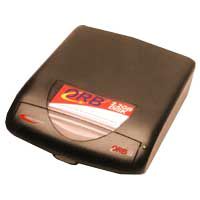 An
An
9/15/99
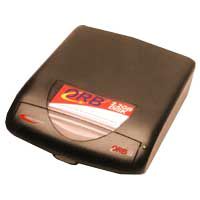 An
An
9/15/99
Operating Systems Compatibility: GS/OS v6.0.1 and ProDOS 8 Some typical IIgs user questions and answers about the ORB drive follow along with my own personal evaluation and review using the ORB (MR) disks and drive on an Apple IIgs. QUESTION: I need a media storage device for use on my Apple IIgs, that has a really large amount of space, is fairly inexpensive and which can use small sized interchangeable disks as read-write, rewrite media storage devices, that's what I really need to find and I'm really in the market for such now. Do you have any suggestions on how I might look for something like this, how much it would cost me and where I could buy such ? ANSWER: The ORB MR SCSI disk drive is certainly faster, less expensive, more portable, much easier to handle and use with it's 2.2 GB interchangeable, read-write and rewrite disks, than any SCSI hard drive or other media storage device I've used on an Apple IIgs. The ORB is also much faster than any Zip Drive, SCSI or IDE hard drive I've ever use on my IIgs before. You can buy an ORB external SCSI drive with one ORB disk for $199.95 from just about any standard chain computer retailer. Try Fry's or CompUSA here in the USA, for instants. Castlewood has a world wide sales 'where to buy' and distribution webpage anybody anywhere can reference: http://www.castlewood.com/wheretobuy/wheretobuy.html QUESTION: Would the ORB SCSI drive work as a good replacement on my IIgs for such media devices I'm now using like a hard drive, SyQuest cart. drive, Iomega - Zip 100 MB, 250 MB or even a Jaz 1 GB and 2 GB Zip cart drive ? ANSWER: Yes, most certainly. From my own use, experience and observations with the ORB (MR) SCSI drive on the IIgs, the ORB SCSI MR (magnetoresistive) drive is a much faster, much larger media storage device, more economical and much less expensive with each of it's 2.2 GB disks. It appears more reliable and much better in its over all responsiveness with less problems, than any of the SCSI hard drives, SyQuest cart. drives or any of my Zip drives like the 100 MB, 250 MB, 1 GB or even the 2 GB Jaz, I've used. Compared to the cost and read-write access speeds for any of my IIgs media storage devices; SCSI hard drives, SyQuest, Iomega or other Zip drives, even compared to large 500 MB and up Focus IDE drive-on-a-card or even the MicroDrive Turbo IDE card and the large IDE drives it can use, the ORB SCSI MR disk drive is the unquestionable winner in my personal opinion. QUESTION: If I do buy this ORB (MR) SCSI disk drive for use with my Apple IIgs or other Apple II model computers, what sort of connector cable will I need to have for it and will it work OK with the available Apple II and IIgs SCSI cards ? ANSWER: All you need is a standard DB 25 to HDB 50 SCSI cable. This is the standard cable for connecting the ORB (MR) disk drive to all of the Apple II and IIgs SCSI cards. The connector on the Apple II High Speed SCSI card, RamFAST SCSI card or even the Apple II Rev. C SCSI card are all female DB 25. So, you need a cable with a male DB 25 end to connect to that, and the other end needs to match the peripheral you are adding to the SCSI chain. As such, the supplied cable with the ORB would work fine with the Apple HS SCSI card. QUESTION: The ORB drive seems to have no software included with it that's specific for use with an Apple II model or the IIgs. What do I use to format these ORB 2.2 GB disks? ANSWER: Apple's 'Advanced Disk Utilities' worked just fine for me and partitioned the ORB 2.2 GB disk promptly with ease. After that, the ORB drive and its ORB 2.2 GB disks worked just fine for me just like a standard hard drive. It's probably more space than most Apple II and IIgs users would probably ever require. But, I always say better to have more media storage space than not enough. And, with these ORB 2.2 GB disks, ample media storage space for just about anything you'd care to store is available. QUESTION: When partitioning the ORB (MR) disk would I use PRO.FST or HFS.FST or both ? It's my understanding that you can only partition under ProDOS as 32 MB partitions. Thus, it seems partitioning the ORB (MR) disk would fill the desktop with ProDOS, 32 MB partition icons. ANSWER: Having a limit of 16 ProDOS partitions, the simple solution to that is to just make 16 or so (depending on your individual needs) and then make one or two large HFS partitions for the rest of each 2.2 GB ORB (MR) disk. And, you could use PRO.FST or HFS.FST or both dependant upon your own needs. If you don't want HFS partitions, you don't need to make any, (although you'd be wasting lots of potential space). After all, the ORB (MR) disks do have a total media storage capacity of 2.2 GB's each. I'd suggest you use all of the available media storage capacity for the ORB (MR) disks.

COMPANY: Castlewood Systems
TEL. CONTACT: 925-461-5500
WEBSITE: http://www.castlewood.com
 DRIVE
PRICE: $199.95 (Suggested retail
price)
DRIVE
PRICE: $199.95 (Suggested retail
price)
 DISK
PRICE: $29.95 each (Suggested retail
price)
DISK
PRICE: $29.95 each (Suggested retail
price)
ORB Drive and Disk Overview
Castlewood's ORB Removable Media Drives, use 3.5" removable media with a capacity of 2.2 GB, more than any other product in its category. ORB also offers reliability, versatility and superiority to users of applications such as CAD/CAM, graphic design, publishing and multimedia presentations including graphics, photography work, music and yes, even video. Because ORB removable media drives are true hard drives, they outperform other removable media drives, such as magneto optical, high-density floppies and tape.ORB Drive and Disk Specifications:
Average Seek Time: 10 milliseconds read/write 12 milliseconds Data Transfer Rate: 12.2 MB/second maximum sustained Burst Transfer Rate: 20 MB/second CPU: 25 MIPS DSP Long Format Time: 9 minutes Short Format Time: Less than one second Warranty: 1 Year Limited Interface: External SCSI Disk Storage Capacity: 2.2 GB Power Management: Via GS/OS v6.0.1 and ProDOS 8 Software, with idle and standby mode. Dimensions: 6" X 1" X 4" Weight: 15 oz. / 426 gm Write Protection: Try GS/OS v6.0.1 and ProDOS 8 Specific Software for both files and disk.
The connector on the Apple II High Speed SCSI card, RamFAST SCSI card or
For now, here are the recommendations: