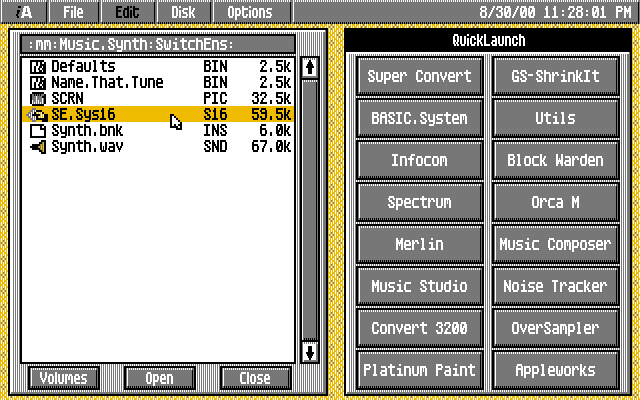
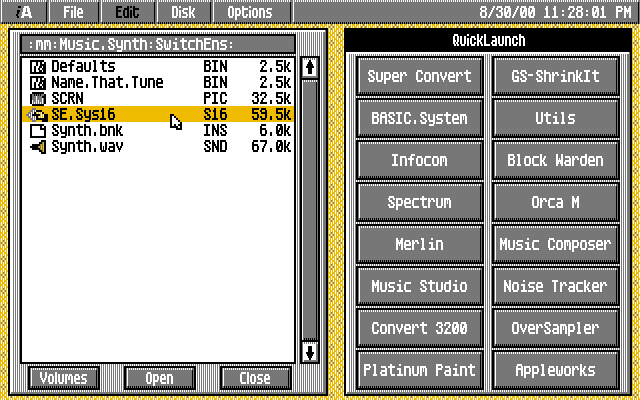
Get Instant Access to Your IIgs
Ever thought there should be some way to quick-launch
favorite programs and have
comprehensive disk management options without starting
the Finder? What about
also being able to get detailed file information, view
super-res graphics, and listen
to sound effects and SynthLab sequences with a single
click?
This sort of instant access may sound too good to be true;
but, you can get it now.
A click on the download link just below is all it takes
to get Ian Brumby's
Instant Access for your GS!
Download
Instant Access in .SHK file
Use GS ShrinkIt to unshrink to hard disk or diskette.
Docs
Instant Access 3.0b4
7th July 1994
by Ian Brumby
Fixed since version 3.0b3
* Path is now correctly set when QuickLaunching
* Applesoft BASIC programs can now be QuickLaunched
* Radio button controls now work properly (Boot options fix)
* NDAs now work
* Fixed the "wrong filetype in Undelete" bug
New in version 3.0
* All new interface, designed by Clue from NinjaForce.
* All new stand alone preferences editor. This has been seperated
from the
main program to cut down the size of IA itself. It
is a desktop program,
because they are easier to maintain than "no tools" programs.
* Now uses the Event Manager, which should make it more friendly
to the
system.
* Added QuickLaunch buttons.
* New menu manager code, which uses resources. Therefore
you can now edit
the menus using Genesys, or a similar resource editing utility.
* Animated watch cursor used in situations that take some time.
* There are more icons and identifiers for file types.
(e.g. TOL (tools), DRV (drivers), CDV (control panels))
* The "Get File" dialog (used in Copy/Move) supports all the things
it
should have supported in the v2.3.
* New "Verify" option for verifying files and disks.
* New "System Info" option for information about RAM usage and
other things.
* Now plays MidiSynth files. Because the MidiSynth tool is
just one big
kludge, IA has to startup QuickDraw to keep it happy.
* Print Shop GS files are now viewed in colour. (by request)
* New "active scrolling" mode (optional). Gives it an X-Windows
feel.
(by request)
* The MegaTracker sequencer is now the latest version - 4.31
* HyperStudio sound support has been extended to cover SoundShop
files
that don't conform to the file format, plus HyperStudio
sounds that
have been compressed.
* New "Undelete" option. Lets you recover those files you
accidentally
deleted. Only works with ProDOS disks.
* The keystroke for file dialogs: "Open Apple-Tab", which goes
back one
volume. This is the opposite of "Tab", which goes
forward one volume.
(by request)
* Apple Preferred Format (APF) pictures have a totally rewritten
viewer.
It now supports pictures up to 65535x65535 in 16 or 256
colours, with
scrolling by either the mouse or the keyboard. There
is also support
for APF 3200+ format pictures. These can be up to
65535x2048 in size.
* All "Packbytes" compression (e.g. APF pictures) now uses no tool
code,
instead of the toolbox call _UnpackBytes. This results
in a 25%
improvement in unpacking speed.
* There is now limited The Manager (tm) support. IA should
update the
screen when it is switched in now. You'll have to
use TM's switch
key sequence to switch out. When the necessary IPC
code is implemented
in TM, I'll add a TM menu to IA's menu bar, and you'll be
able to
switch out with the mouse.
* New internal text file viewer. Will view text files, standard
source
code files, Merlin source code files and AppleWorks Classic
files.
The AppleWorks Classic viewer supports the indenting command,
as well
as bold and underline, which will come out as different
colours.
* You can now pick which text viewer/editor you want for viewing
text
files. IA can either use the internal text viewer,
or send Message
type $01 (suitable for WriteAway), Message type $11 (suitable
for
Teach), or send a Finder IPC request (suitable for ShadowWrite).
* Added "Autoboot" option. If enabled it will automatically
launch the
given file unless you press ESC during the boot process.
* "Move files" is now better and faster.
* Sorting directories is now much faster. (by request)
* Launching files is now a bit smoother, as it fakes the standard
desktop
pattern before launching.
* New graphical shutdown routine.
* New keystroke: "Open Apple-`", which automatically initiates
the
screen blanker.
* Now views DL animation files. They need to be named using
the "*.DL"
convention for IA to recognize them.
* Now views MacPaint pictures. They need to be named using
the "*.MAC"
convention for IA to recognize them. It will still
view text files
(filetype TXT) as text files though, as they could be Macro
files. :)
* New IPC requests can be made to IA. I'll document these
sometime. :)
* Plus quite a lot of bug fixes!
What's incomplete in this version
* "Super Data Path"(tm)-like pathname changer
* File info doesn't set the "bits", and doesn't save any changes
you make
to the file info. Also the "Change filetype" window
is incomplete.
* The "Help!" menu item isn't done.
* Most of the shell, so I haven't included it in this version.
(ignore the notes on the shell below)
* Amiga IFF ILBM viewing. The code is finished, but I want
to improve it
further.
* Text file viewer choices are hardcoded. All except "Teach"
format files
get viewed by the internal viewer. "Teach" files will
get viewed by
ShadowWrite (or any other program that accepts IPC requests).
* The following preferences have no effect: "Hide QuickLaunch Window",
"Reverse Mouse Scrolling", "Autoboot...", plus the text
file viewers as
described above.
* QuickLaunch application's attributes (e.g. border colour, system
speed)
aren't set on launch.
* The manual!
What's still to come?
* Hopefully some more features, plus whatever you request
The shell
Commands that work:
LS, CAT, CATALOG, QUIT, SHOW, HOME, SHUTDOWN, DEVICES, CD, PREFIX,
TYPE,
HISTORY, VERSION, RENAME, EDIT, CREATE, ENABLE, DISABLE, TOUCH,
FILETYPE,
ERASE, INIT, ECHO, *, SET, UNSET, EXISTS, ASSEMBLE, COMPILE, ASML,
CMPL,
ASMLG, CMPLG, RUN, LINK, NEWER, INPUT
Refer to your ORCA/Shell manuals if you have one, or yell at me
to write
a manual.
Some of those commands are incomplete, but they shouldn't be dangerous,
so
just play around and see which flags work, and which don't, if
you want.
Almost all ORCA/Shell 2.0 callbacks have been implemented, so you
should
be able to run most shell executables.
The important thing to note is that the wildcard handler supports
UNIX
style regular expression, and not ORCA style wildcards. Basically
this
means you'll have to use "*" instead of "=".
I've probably forgotten some things...
Ian Brumby
Address: 57 Macleay St
Turner ACT 2601
Australia