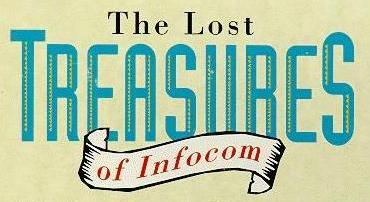
updated 26 July 2005
Back to GS WorldView Archive Page
also see ...
Apple IIgs Infocom-type Games
Guide
Apple IIgs Infocom-type Games
Guide-2
Apple IIgs Infocom-type Games
Guide-3
More Treasures of Infocom
The Lost Treasures of Infocom was, originally,
released by Activision
for PC in two sets: Lost Treasures of Infocom and Lost Treasures of
Infocom II.
The Big Red Computer Club licensed a couple of interpreters and obtained
the
right to sell an Apple IIgs version of the first Lost Treasures.
Of course, before Lost Treasures, the Infocom text adventures
came on
5.25" Apple II diskettes. Each diskette has a bootable DOS, the game
data, and a
program to interpret the data and interface with the player-- i.e.
the "interpreter".
In the Lost Treasures of Infocom you have the adventure data files
and two interpreters to choose from for playing the games on your Apple
IIgs:
Standard Interpreter ("SI"): file LOST1.SYS16
Available in LostTreasuresOfInfocom_Interps1and2.zip
on
Ground
and in LT_Interps1and2.zip
on GSWV
and LstTreasre1.shk (in Adventure Games) on
Apple IIgs Gaming Memory Fairway
Game text appears in the standard IIgs desktop window with
scrollbars and options to select fonts. Saved games include the 8K
window
display buffer (i.e. stuff you can scroll through at time of a save
will be
available when the saved game is restored). The SI is a "z3"
interpreter
which can also run many non-Infocom z3 interactive fiction adventures.
Advanced Interpreter ("AI"): file LOST2.SYS16
Available in LostTreasuresOfInfocom_Interps1and2.zip
on
Ground
and in LT_Interps1and2.zip
on GSWV
and LstTreasre1.shk (in Adventure Games) on
Apple IIgs Gaming Memory Fairway
Game text is in 'text mode' with no font options and no scrollbar.
This interpreter allows switching games without the need to quit
and reload
the program. The Advanced Interpreter does not save a text buffer;
and,
when loading a game saved under the SI, it ignores text buffer information.
The AI is basically a "z5" interpreter which can also run many non-Infocom
z3 and z5 interactive fiction adventures.
The Lost Treasures
Lost Treasures'-1 (for 1.25MB IIgs running
GSOS 5.04 or later) came
on three 3.5" diskettes. Contrary to on-box info, the set includes
19, not 20, games.
The IIgs Reference Card in the box explains that Zork Zero is
not runnable in this
set because it requires a special interpreter which Big Red did not
license.
Zork I Zork II Zork III
Hitchhiker's Guide to the Galaxy
Beyond Zork
Available in LT1a.zip
on GSWV
and in LstTreasre2.shk (in Adventure Games) on
'Fairway
Enchanter Sorcerer Spellbreaker
Planetfall Stationfall Starcross
Moonmist
Available in LT1b.zip
on GSWV
and in LstTreasre3.shk (in Adventure Games) on
'Fairway
Deadline The Witness
Suspect
The Lurking Horror
Ballyhoo Infidel Suspended
Available in LT1c.zip
on GSWV
and in LstTreasre4.shk (in Adventure Games) on
'Fairway
The Lost Treasures'-2 collection of
eleven adventures was not released
for Apple II. However, it was only necessary to move the 'game' files
from PC to
GS and set correct file type information in order to obtain Lost
Treasures'-2
adventures for use with one of the two Big Red interpreters.
Border Zone Bureaucracy Cutthroats
Hollywood Hijinx Nord and Bert
Available in LT2a.zip
on GSWV.
Plundered Hearts Sherlock
Seastalker Trinity Wishbringer
Available in LT2b.zip
on GSWV.
A Mind Forever Voyaging
Leather Goddesses of Phobos
Available in LT2c.zip
on GSWV.
One classic, Leather Goddesses of Phobos, was not included in
either
Lost Treasures collection. Fortunately, Asimov's
Infocom collection has a deprotected
copy of the disk*. Using T.A. Phelps's Infosnarf**, it was easy to
extract the game
data file and adjust its type for use with the interpreters
supplied by Big Red with Lost Treasures'-1.
*Deprotection from The Klepto, Touch Tone, The Outlaw,
and The Talisman.
**Infosnarf is included in infocompro on Ground
and Uni-kl.de.
Playing the Adventures
Once the files are downloaded and moved to your IIgs, unshrink them
using GS-ShrinkIt or Balloon2 to diskette, hard disk or Zip disk. To
play an
adventure, you can just start an interpreter (e.g. by double clicking
on its icon).
First, the Lost Treasures title screen will appear and then you
will get
a list of the games in the current folder which you can run via
the interpreter.
The AI can run all of the adventures. The SI can run all excep nine
of the
more recent releases. Games which will run only under the AI are ...
A Mind Forever Voyaging
Hitchhiker's Guide to the Galaxy
Beyond Zork Sherlock Trinity
Bureaucracy
Border Zone Hollywood Hijinx Nord
and Bert
Note: Games saved running one interpreter may be restored
and played using
the other so long as the game is playable on the selected
interpreter.
Installation on Hard Disk
1. Create a folder (such as "Infocom") for
your Infocom games and interpreters.
2. Copy interpreter files LOST1.SYS16 and
LOST2.SYS16 to the folder
3. Copy game data files (e.g. those files
with names like "Enchanter",
"Starcrossed", etc.) to
the folder
Note: The interpreter programs use resources; so, copying
via the normal GSOS
desktop with Preferences set to Save Finder Information
is recommended.
Where to Start?
If you're new to Infocom text adventuring,
then, coming suddenly upon so
many choices may, itself, be daunting. You could start at the beginning,
with
Zork, in a forest clearing near the legendary small white house, and
continue
on to Zork II and Zork III. Or, you might begin with the best of Zorkian
questing at Enchanter. On the other hand, a newbie to text adventures
might
want to start with Wishbringer.
'Infocoms' can take you to many realms. Sci-fi
fans may want to start
with Planetfall. Other excellent choices include Plundered Hearts--
you're
a damsel thrust amongst a crew of pirates-- and Infidel, which sends
you
into a puzzle-laden pyramid. You can find out lots more about the scenarios
at the Infocom Home Page.
Today, Activision
creates worlds wrapped in SVGA color and
wave-table audio, including some new Zorks. Part of the unique fun
of classic
Infocom adventuring is that your input is just text plus, sometimes,
a map, letter,
info wheel, or similar item. The characters, scenery, and sounds 'happen'
in
your head.
Thanks to the Infocom Home Page for the logo
graphic and background.
Thanks to Dean Cyberon, the Big Red Computer Club, Activision, the
game
and interpreter authors, T.A. Phelps, LG deprotectors, and the Ground,
Apple IIgs Gaming Memory Fairway, and Asimov archive
sites for making access to these collections possible.
Have fun!
Jeff Hurlburt, October 1999
rubywand@swbell.net