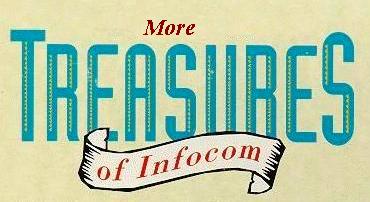
updated 6 November 2001
Back to GS WorldView Archive Page
also see ...
Apple IIgs Infocom-type Games
Guide
Apple IIgs Infocom-type Games
Guide-2
Apple IIgs Infocom-type Games
Guide-3
Lost Treasures of Infocom
Last issue we listed The Lost Treasures of Infocom playable on the Apple
IIgs
using at least one of the Big Red interpreters supplied in the IIgs
version of LTI-1. Almost
every Infocom classic was included. We even added one (Leather Goddesses
of Phobos)
not included in LTI I or LTI-II.
Zork Zero remains unavailable in a specifically for-IIgs version
because no
current IIgs interpreter is appropriate for the game. The good news
is that Zork Zero
has been converted for 3.5" diskette. This version can be played from
the diskette,
800k RAM disk, or hard disk.
Meanwhile, a new Zork z5 file was discovered on the Interactive Fiction
Archive! Zork: The Undiscovered Underground appears to run fine
under the
Lost Treasures Advanced interpreter.
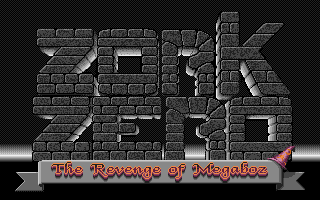
Zork Zero: The Revenge of Megaboz
by Steve Meretzky
from Infocom/Activision
Though Zork Zero was released after Beyond
Zork, it is set in
a time before Zork I. The adventure begins with a flashback to the
throneroom of Lord Dimwit Flathead the Excessive, King of a rich (if
stupidly ruled) empire. Here you are serving at an excessively great
banquet which is interrupted by the sudden appearance of an arch mage,
Megaboz, who is very (_very_) angry.
Evidently, one of Dimwit the Excessive's excesses
includes a
project which happened to destroy a particularly prized part of the
powerful wizard's property. (Bad move!!! Hint: don't wait too long
after Megaboz arrives to hide under a table like everyone else in the
throneroom who has any sense.)
Nearly a century passes and you (a descendent
of the servant at the
fateful feast) awaken in a ruined throneroom following yet another
spate
of looting by the mobs which now roam a crumbling empire. Though a
mere
peasant, you are in the capital to win the reward offered by the current
king-- half the empire-- for dispelling Megaboz's curse. Unlike others
who seek the prize, you have a scroll which your ancestor managed to
snatch from the wizard's pocket just before the curse was pronounced.
And on the scroll is the key to uraveling the spell and making your
fortune!
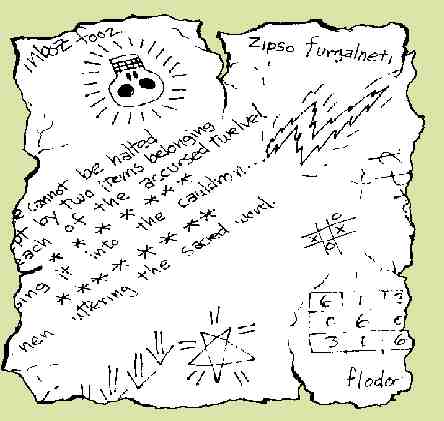
Zork Zero Display
Since the game is in color double-hires you
may have
difficulty reading the text on a IIgs monitor or emulator display.
(You will get the best color display with an Apple II computer
connected to a composite color monitor.) To get clear text, change
your display mode to monochrome.
3.5" Diskette Version
Available with maps in ZorkZero35_with_maps.zip on
GSWV.
This is a .zip file which contains a ShrinkIt file (ZorkZero35.shk).
Once
the .shk file is transferred to hard disk, RAM disk, etc. on your Apple
II,
use ShrinkIt or GS-ShrinkIt to unshrink to a ProDOS formatted
3.5" diskette, RAM disk, hard disk, or ZIP disk.
Requires: 128k enhanced //e, //c, IIc+, or IIgs
Recommended: composite color monitor for display
ZorkZero35.shk includes directions in a Text file, plus the map files
as IIgs
super-res screen files and the text from a parchment (pictured above)
which
is omitted from the Lost Treasures manual's Zork Zero pages (and, the
parchment is available for viewing as a super-res graphic).
Also included as a super-res graphic is the game logo.
5.25" Diskette version (four .dsk disk images)
Available with maps in ZorkZero_with_maps.zip on GSWV.
The .dsk files can be used with emulators (e.g. AppleWin on a PC) or
converted to diskette form for use on a real Apple II via DSK2FILE
or (IIgs only) ASIMOV.
This set includes a Disk 1 which uses standard
ProDOS rather than
the loader originally supplied by crackers. (The loader caused problems
with starting the game.) The new Disk 1 has been tested through
play in
the early part of the game and appears to work fine.
Note About Starting Zork Zero from 5.25" disks
You can use two drives to cut down on disk
swapping; but, the game
will not make it through the startup if you place Disk 2 in Drive 2.
If
you have two drives, boot the game with Disk 1 in Drive 1 and Disk
3 in
Drive 2. (You will be asked to insert Disk 2 in Drive 1 during
startup.)
Before you boot the game, be sure to format
a ProDOS diskette named
something like "ZZSAVE" to serve as a Save Game disk.
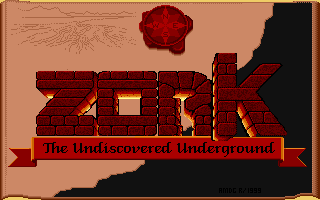
ZUU logo created on a IIgs using Platinum Paint
.
Zork: The Undiscovered Underground
by Marc Blank and Mike Berlyn
programming by Gerry Kevin Wilson
Most of the following is from the Interactive Fiction Archive.
"'Undiscovered Underground" is currently, the latest Apple
II Zork. (It
follows "Zork Zero".)
The year is 1066. You are a Private, Seventh
Class, in the Inquisition
Guard. After being relieved by Earl at the Port Foozle Inquisition
Gift Kiosk,
you find yourself standing in the Headquarters of Frobozz Electric.
Gesticulating in front of you is the Pastor
of Disaster, the Minister of
Sinister, _and_ the Grand Inquisitor. It appears he has a very special
mission
for you: enter a recently opened cave and explore a hitherto lost part
of the
Great Underground Empire!
Available with map, logo, and interpreter from GSWV as ZorkUU.zip
Use WinZIP or similar utility to unzip the .zip file. On your IIgs,
use
GS-ShrinkIt to unshrink .shk files. For playing use the included Advanced
Interpreter from Activision's IIgs release of Lost Treasures of Income.
ZorkUUlogo.apf is a IIgs graphics file for use in disk
labeling, printing out a docs cover sheet, etc..
Installation on Hard Disk
1. Create a folder (such as "Infocom") for
your Infocom games and interpreters.
2. Copy interpreter files LOST1.SYS16 and
LOST2.SYS16 to the folder
3. Copy game data files (e.g. those files
with names like "Enchanter",
"ZorkUU", etc.) to the folder
Note: The interpreter programs use resources; so, copying
via the normal GSOS
desktop with Preferences set to Save Finder Information
is recommended.
Thanks to the Infocom
Home Page for the header logo graphic and background,
Zork Zero logo, and parchment pic. Thanks to the Interactive
Fiction Archive for
the z5 ZorkUU download and information.
Thanks to Dean Cyberon, the Big Red Computer Club, Activision,
the game and
interpreter authors, and the Tarnover
and Ground archive
sites
for making access to these collections possible.
Have fun!
Jeff Hurlburt, November 1999
rubywand@swbell.net